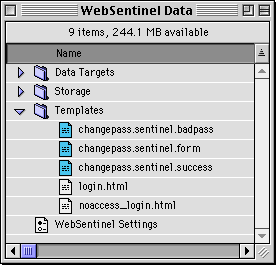Providing a Change Password Page
It's easy to allow a user to change their own password with WebSentinel 2.0. If you have a realm with a match string of "test", just add a link to "/test/changepass.sentinel". WebSentinel will automatically serve a default change password page that allows the user to choose a new password. Since the realm match string has to be included in the change password URL, the user will already be logged in before they can change their password.
The following is an example of how the default change password page looks:
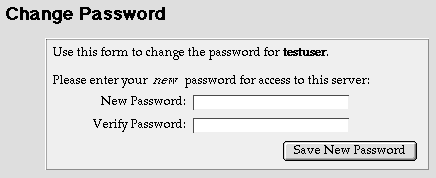
WebSentinel stores these default change password pages in the Templates folder of the WebSentinel Data folder, located inside your web server's Plug-ins folder. You can customize these files directly using your favorite HTML editor, or you can copy them to to another realm's folder (if it has one) so that each realm can have a separate "look and feel" for the change password pages.
There are three template files that are used to allow the user to change their own password. The first file is the basic form that the user types in their new password, and the other two are for a custom success or failure page. Each file ends with a special suffix, and WebSentinel automatically serves the correct file based on what the appropriate response is going to be.